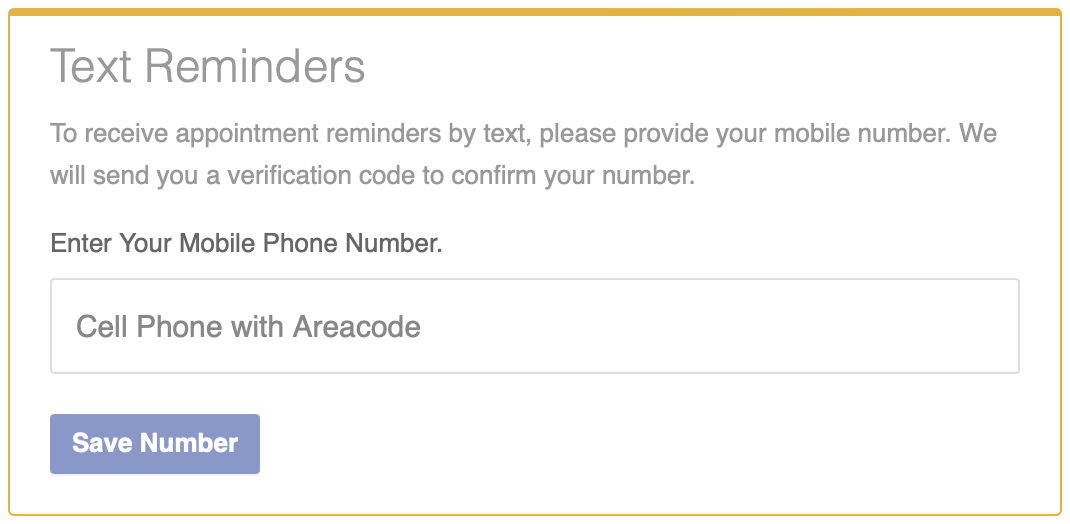Opt In to Text Message Reminders
Opting In
If your clinic enables appointment reminders via SMS/text message, you will need to opt in to receive those (you'll still receive email reminders). To receive text message reminders, first go to the Your Account page. Enter your mobile phone numbers in the Text Reminders box, then check your phone and follow the prompts to complete the setup process:
Opting Out
To opt out of appointment reminders via SMS/text message, simply reply STOP to any of your appointment reminder text messages.
Opting back in after opting out
If you want to turn appointment reminders via SMS/text message back on after opting out, follow these steps:
- Text the word
STARTto +1 (272) 236-2766. This is the number you receive reminders from. - Reinitiate text reminders on the Your Account page, following the instructions for Opting In (above).
- Confirm with the code sent to your phone.