Downloading Health Records
Open ACU allows you to download a CSV file of all found records in blocks or searches.
Coming: Health records download for each patient by date range.
To download a block of records to CSV
Go to EHR > EHR By Block (if you are an owner you can choose the practitioner first to load their blocks)
Select a block from the column on the left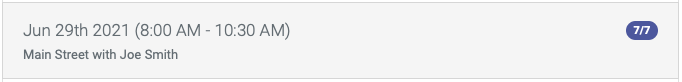
If there are any appointments you will see a button at the top right of the records loaded in the right column. 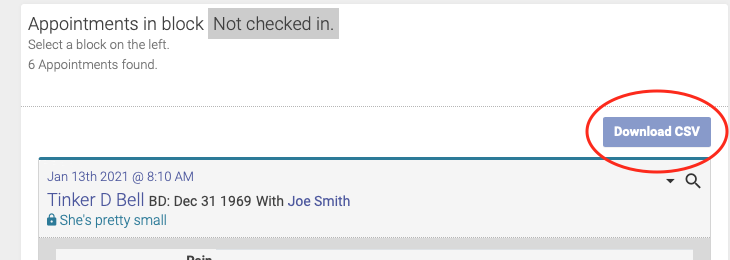
The information columns in the downloaded file
These are the fields in the CSV file downloaded from the EHR.
- id -- a unique id for the appointment
- start_time -- appointment start time
- checked -- Has been checked in
- patient_name
- patientid -- unique id for the patient
- birth_date -- if not entered it will be 0000-00-00
- prac_name
- pracid -- unique id for the practitioner
- locationid -- unique id for the
- made_from -- 1 if made by the patient
- first_appt -- this patient's first appointment date
- flag -- 1 if true
- new -- 1 if true
- credit -- current credit balance
- tokens -- current tokens balance
- caution -- 1 if true
- privatenote -- an old POCA Point private note holder
- zhr_approved -- 1 if this appointment record has been approved and locked
- ehrid -- a reference number to the health record
- typeid -- placeholder, not applicable
- rating -- star rating value
- text0 & text0ta (two exact columns) -- Note or "S" text (two columns)
- text1 & text1ta (two exact columns) -- "O" text
- text2 & text2ta (two exact columns) -- "A" text
- text3 & text3ta (two exact columns)-- Plan or "P" text
- points0 -- head or symmetrical points
- points1 -- TR points
- points2 -- TL points
- points3 -- BR points
- points4 -- BL points
- datemodified
- datecreated
