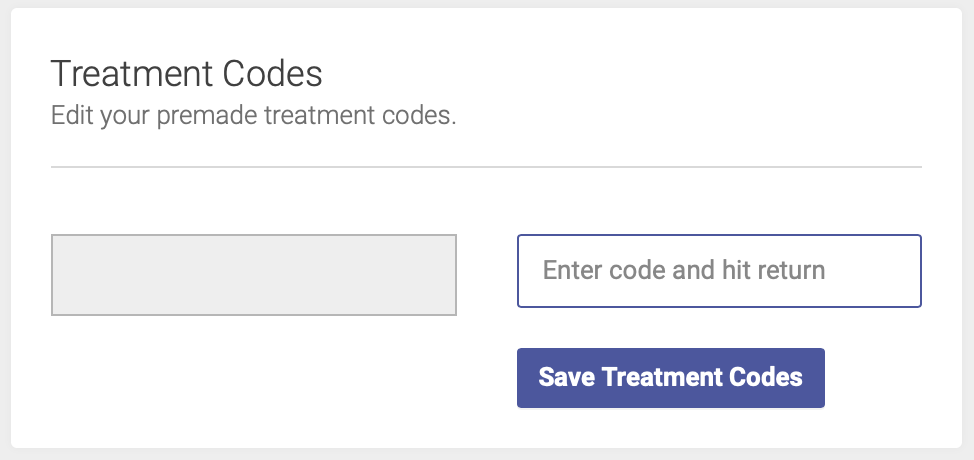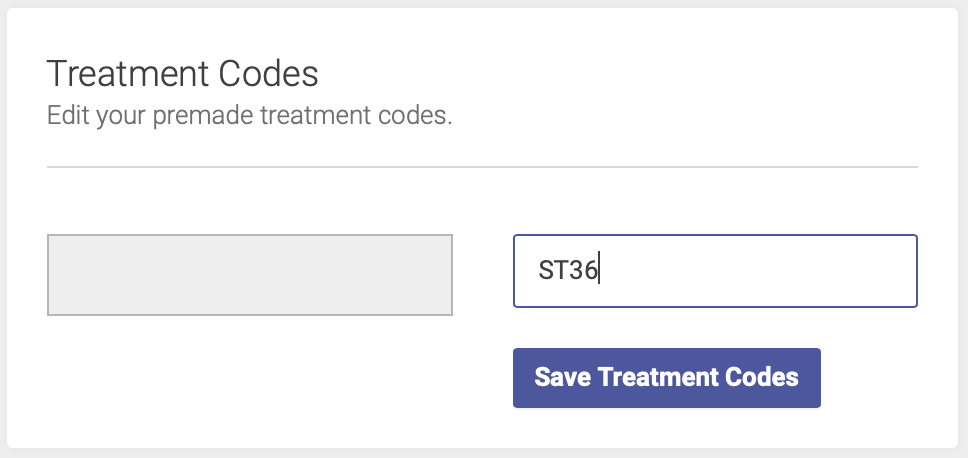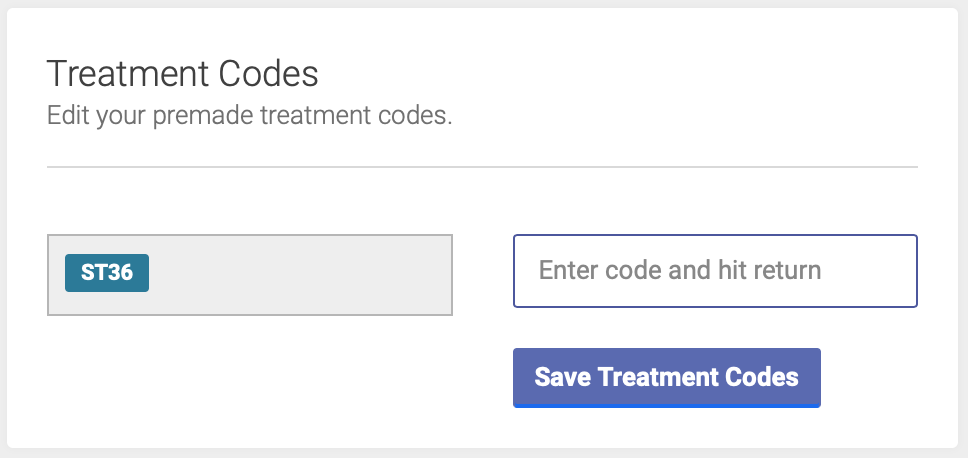Treatment Codes
Treatment codes are shorthand for the points that a practitioner uses most frequently. Each practitioner can create their own list of treatment codes. To do so, go to EHR -> Preferences.
Any time you add or remove codes, you must click Save Treatment Codes before navigating away from the page in order to save your changes.
Here's a quick video look:
To add a code, enter the point name/abbreviation in the empty Treatment Codes box:
Once you hit Return, the code will be saved in your list:
Note: You can enter up to 20 alphanumeric characters for your Treatment Codes. Underscore (_) is the only punctuation allowed. If you enter a space, it will automatically correct to an underscore, i.e. "ST 36" will change to "ST_36"
To delete a code, simply click on the code abbreviation - this will remove it from your list of codes.
Remember, any time you add or remove codes, you must click Save Treatment Codes before navigating away from the page in order to save your changes.