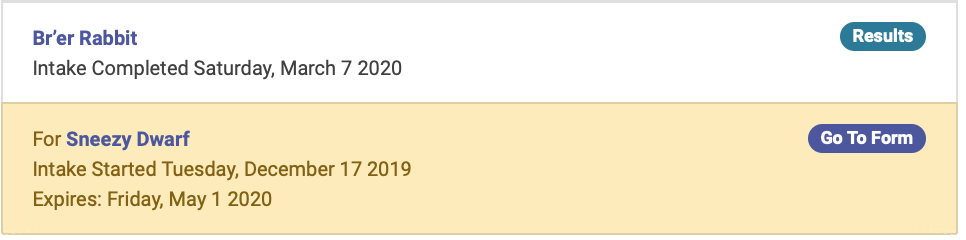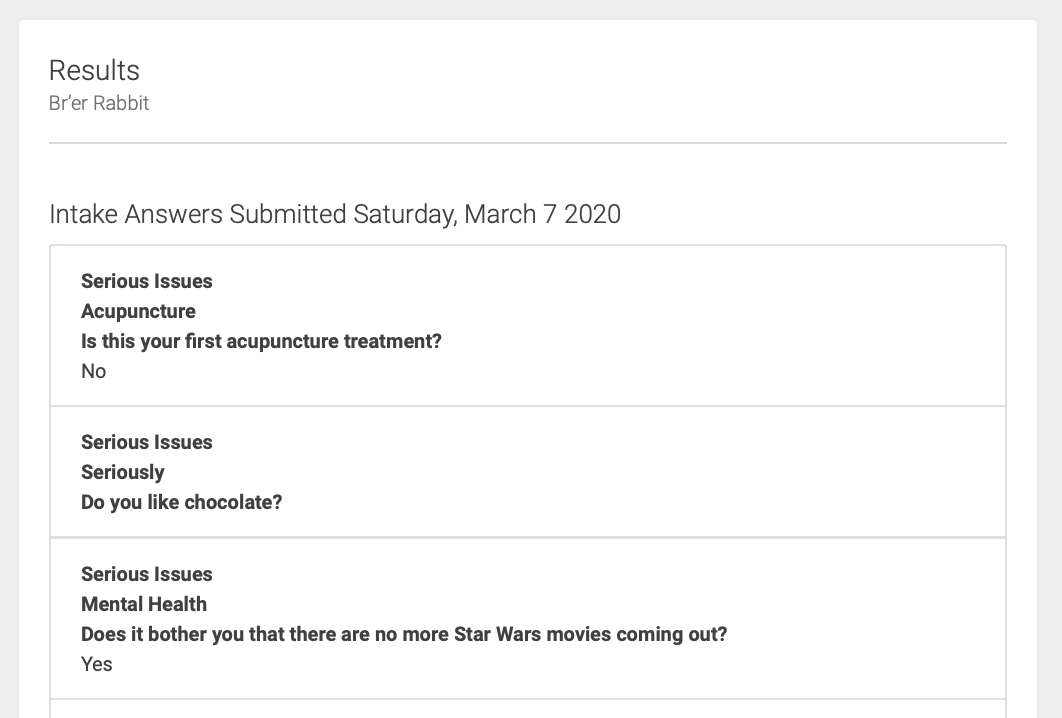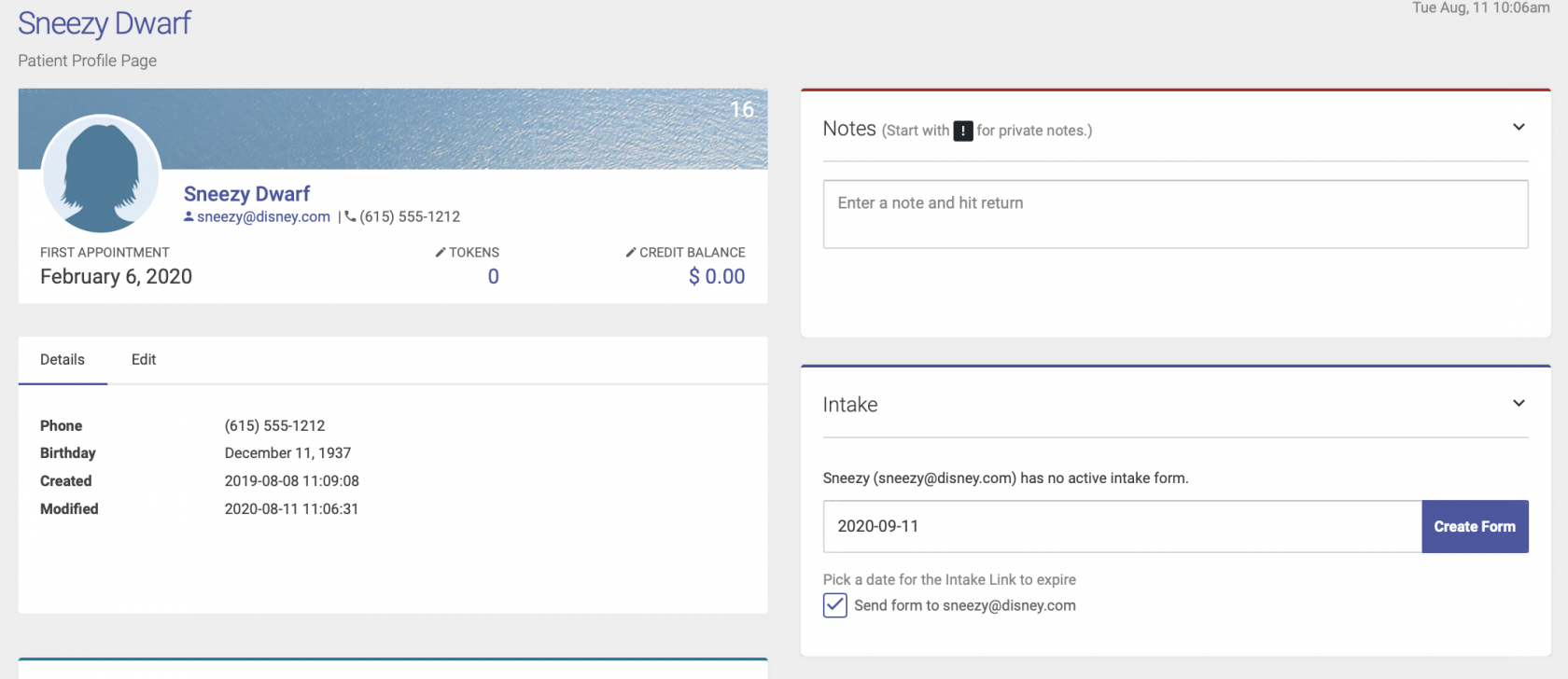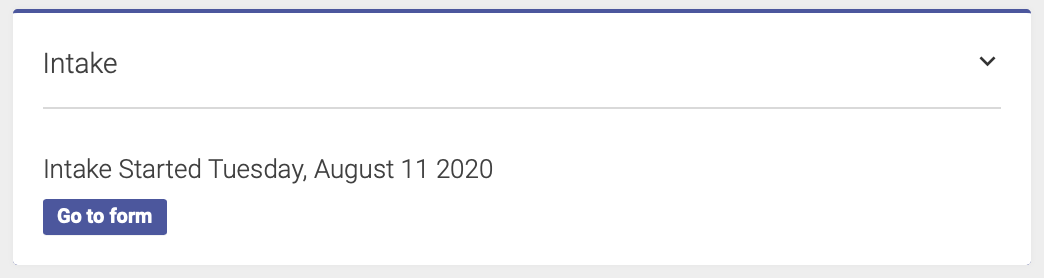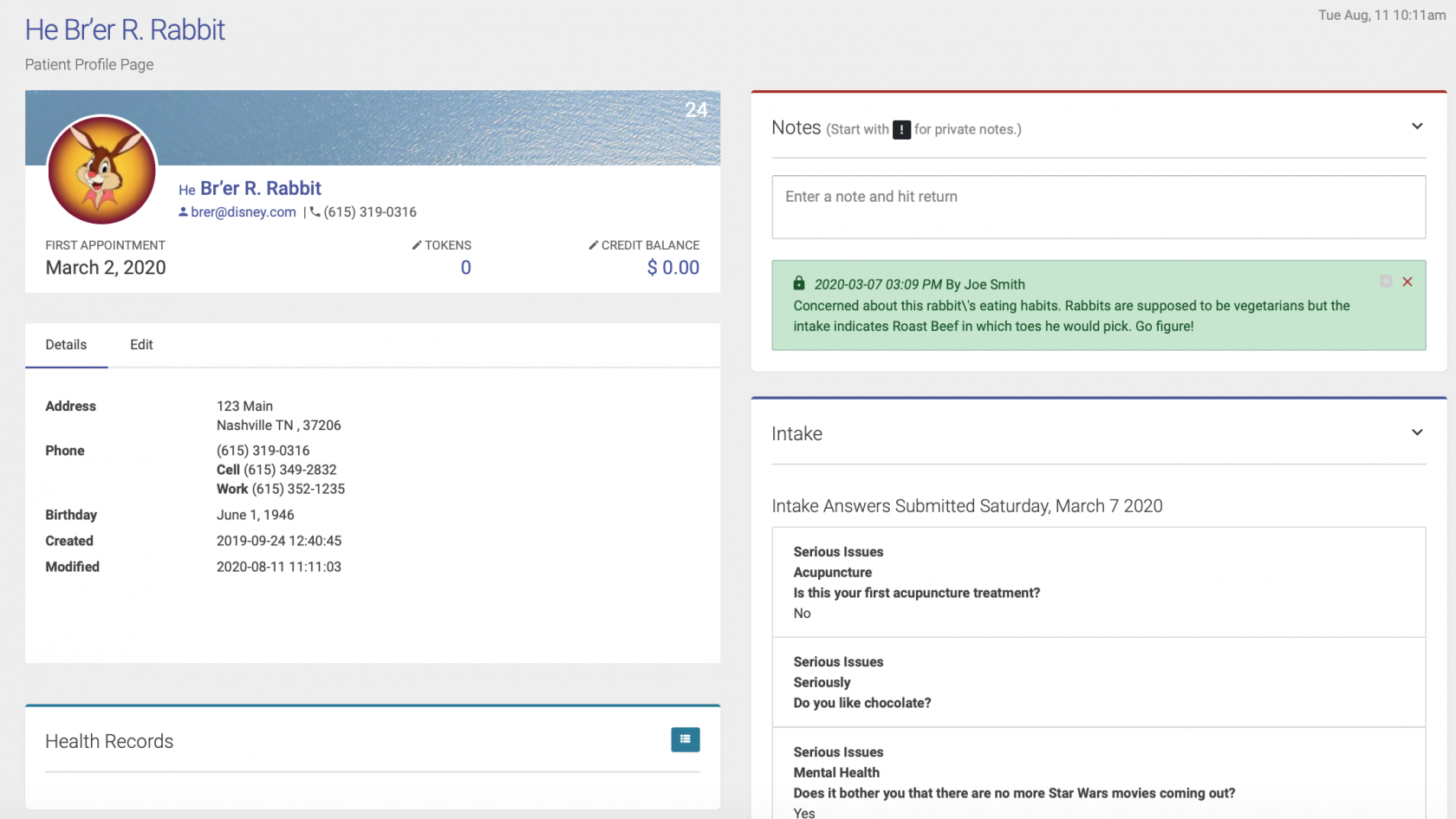Viewing Intake Forms
Note: Intake Form responses can only be viewed by Users with Practitioner level permission.
On the Intake Forms page, you’ll see a list of all intake forms, including when the form was completed, and when it expires (if applicable).
To view a patient’s completed intake form, click the Results button next to their name. Their completed form will then appear on the right side of the page:
If a form has not yet been completed, click Go To Form next to the patient’s name. This will open their form in another window so that it can be completed.
You can also view a patient’s intake form from their Patient Profile page.
If a form has not yet been created, you’ll see a button to Create Form:
Once the form is created, click Go To Form to open their form in a new window:
Once a form has been completed, you can view the patient’s responses from their Patient Profile page. Intake form responses are only viewable by users with Practitioner level permissions.