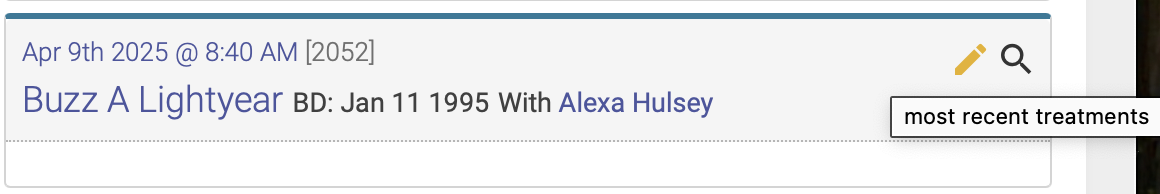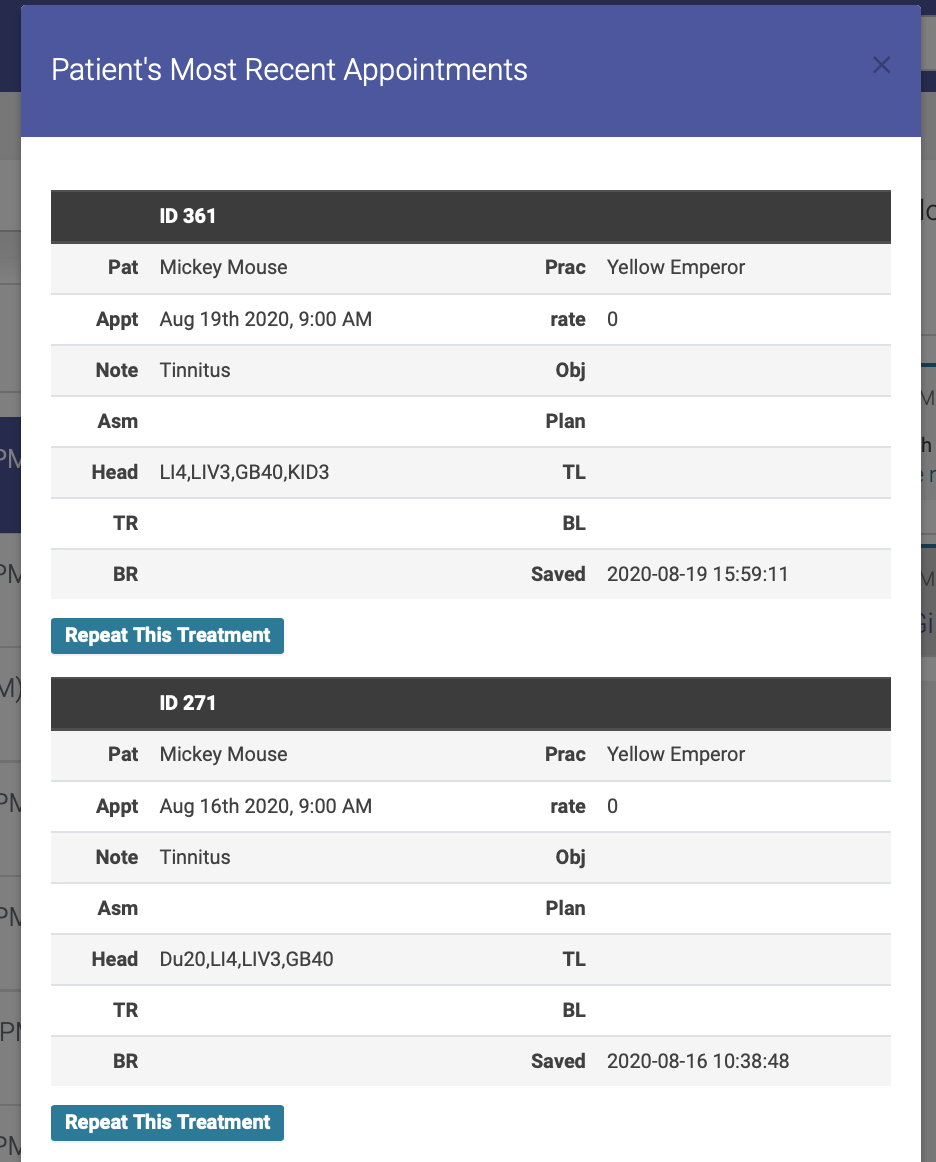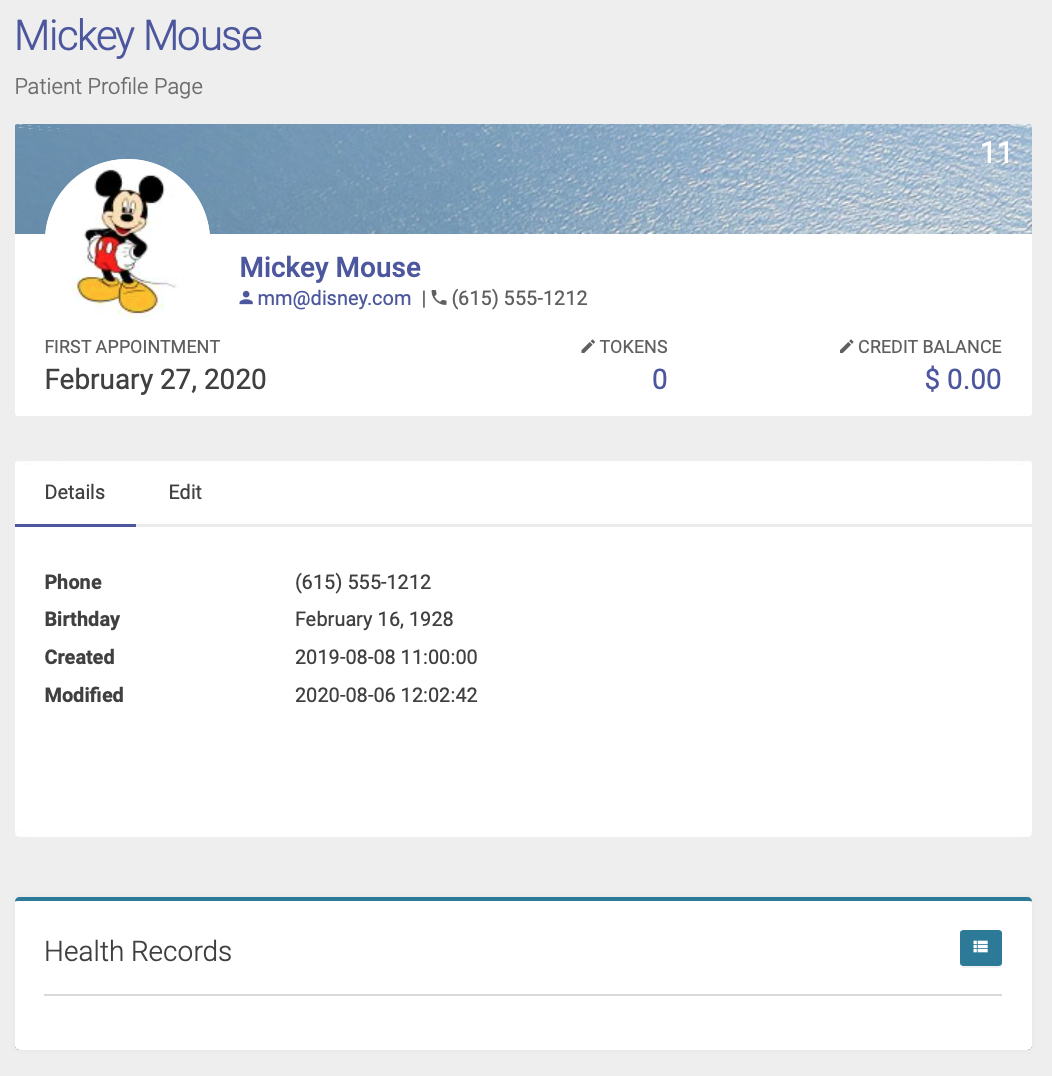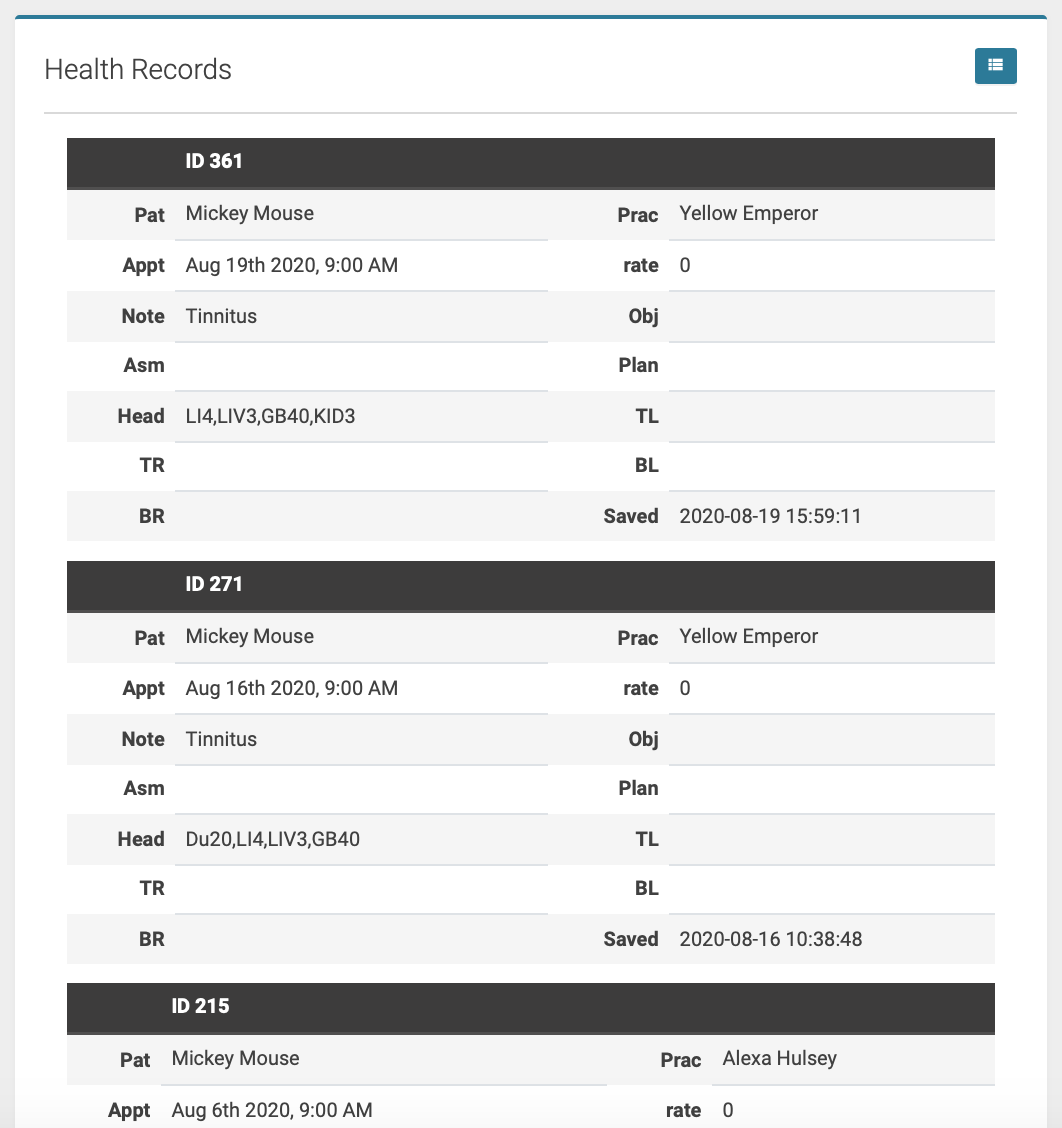Viewing Treatment History
You can view a patient’s treatment history, including notes entered by any practitioner for all past appointments, from the EHR Blocks page, the EHR Appointments page, or the Patient Profile page.
EHR Blocks page
To view a patient’s EHR history from the EHR Blocks page, click on the magnifying glass icon below the patient’s name to view their most recent treatments:
Once you click the icon, a modal will appear showing their most recent treatments:
You can also repeat the notes from a previous from this popup modal.
EHR Appointments page
You can view a patient’s EHR history from the EHR Appointments page in the same way as you would from the EHR Blocks page. Click on the magnifying glass icon below the patient’s name to view their most recent treatments.
Patient Profile page
To view a patient’s EHR history from the Patient Profile page, click on the Health Records icon below their name and details:
You’ll then see their most recent appointment records with EHR records: