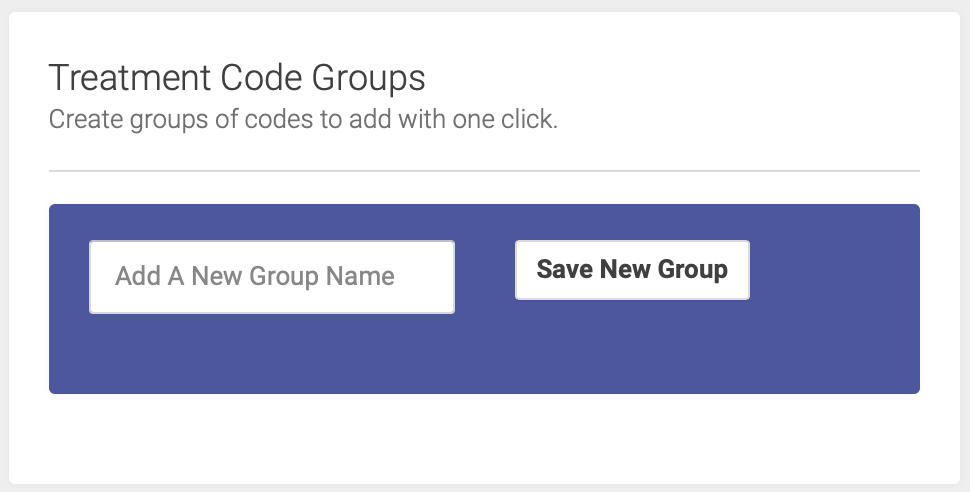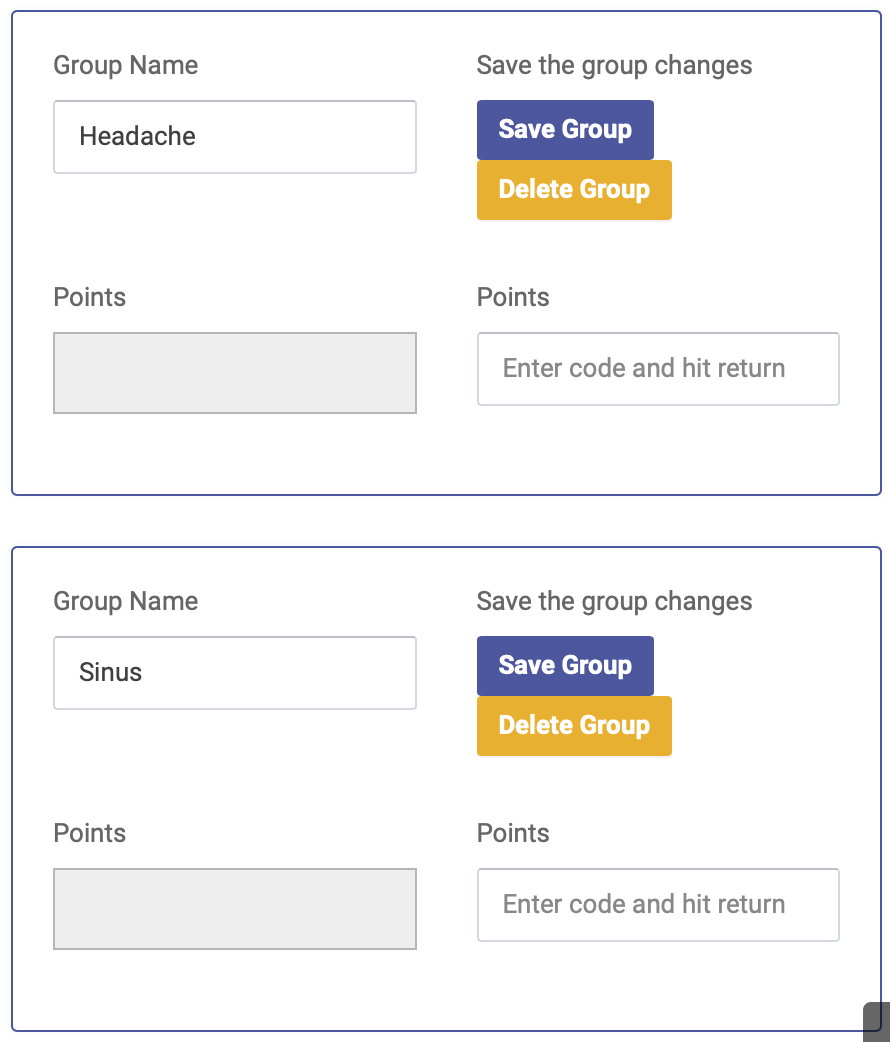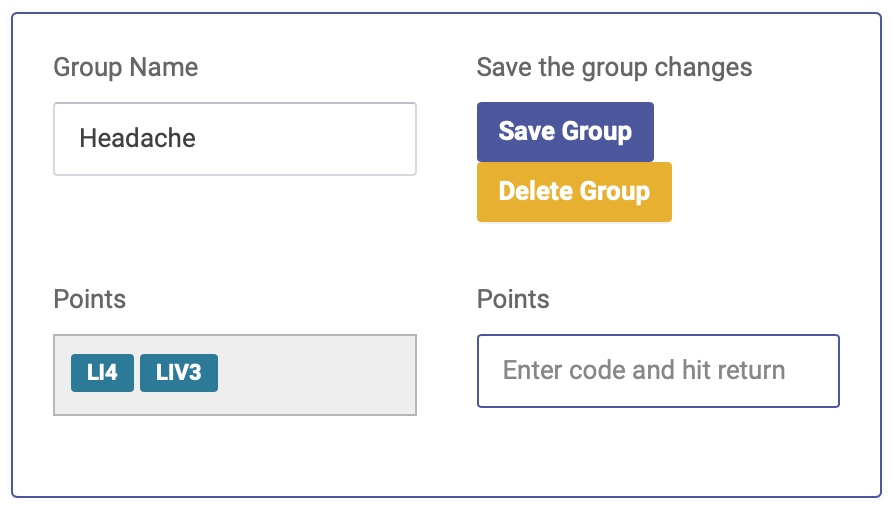Treatment Groups
Treatment groups are your point combinations. Each practitioner can create their own list of treatment groups, based on the point combinations they use most frequently. To do so, go to EHR -> Preferences.
Any time you make changes to a Treatment Group, click Save Group to save your changes.
Here's a quick video look:
To create a group, enter the group name in the Add a New Group Name box and click Save New Group:
Once you've created some groups, you'll see a list of your groups with options to make changes to the group:
To add points to a group, enter the code for each point and hit Return. You'll see the points for each group under the group name:
To remove a point from a group, simply click on the treatment code for that point.
Remember that any time you make changes to a Treatment Group, click Save Group to save your changes.
To delete a group, simply click the Delete group button.