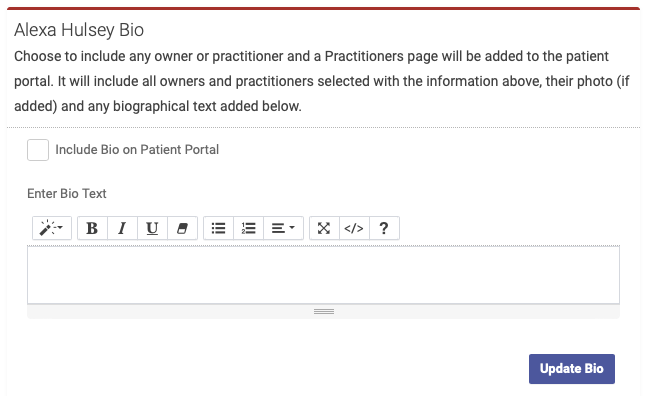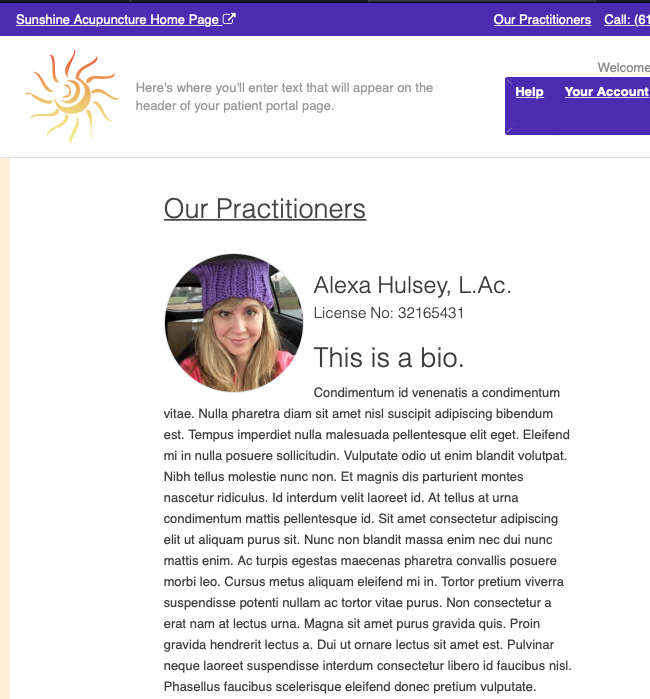Add Practitioner Bios to Patient Portal
You can add your practitioners (and owners) biographies to your patient portal site.
To add Bios to your patient portal:
- Log into your Open ACU admin account as an owner.
- No other users have access to the other user profiles.
- Go to the > Users page.
- Select an owner or practitioner profile from the list of users on the left.
- Only owners and practitioners can have their bios added to the practitioner page.
- The user profile editor shows up on the right.
- Scroll to the Bio section for that user.
- Add text for the bio and check Include Bio on Patient Portal.
- Click Update Bio
Once any one owner or practitioner is included the patient portal will add a link to a page named "Our Practitioners". The link will appear in the header banner at the very top of the page and the footer.
Our Practitioners Page on the Patient Portal
The owners will be listed first in alphabetic order, the practitioners next and in alpha order. Depending on what's been entered for each listing they will include the profile image, the name, the license and designation, contact information and the text bio. It will look something like this: