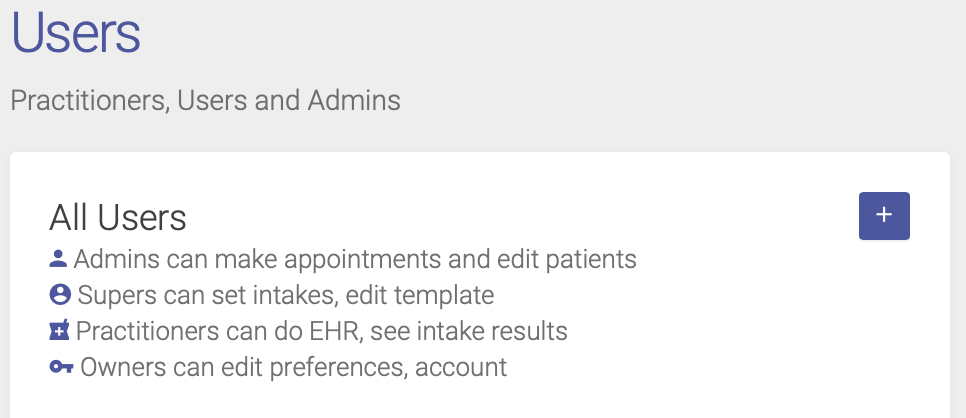Users
To add or manage a User, click on the Users page from the main menu.
Different user types have different permissions:
Admins can make appointments and edit patients. Admins cannot view EHR records or intake responses.
Super admins have the same permissions as admins, plus they can edit templates and intakes. Super admins cannot view EHR records or intake responses.
Practitioners have the same permissions as admins, plus they can view EHR records and intake responses, and create and edit EHR notes.
Owners have full access to all schedule and EHR features.
To add a user, click the plus sign, complete the information and click Add when you’re done.
To change user settings or to delete a user, click their name on the list of Users.