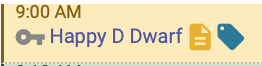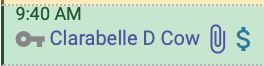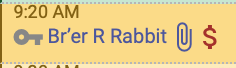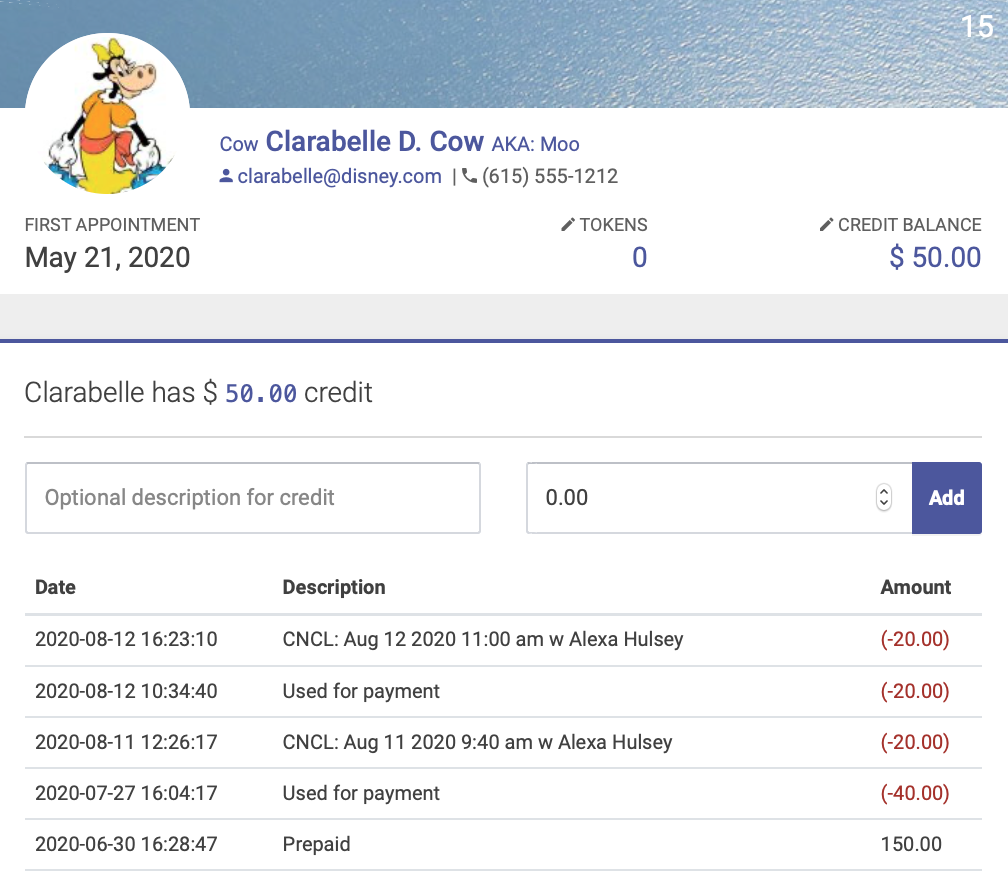Tokens and Credits Overview
Tokens and Credits are a way to track account balances for individual patients.
Tokens
Tokens represent individual treatments, so 1 token = 1 treatment. The token system can be used when selling package deals or doing promotions. Let’s say you’re running a special deal of 5 treatments for $50. You’ll assign a patient 5 tokens when they buy the package deal. They can then use those tokens to pay for future treatments. For information on how to use credits to pay for a treatment, see The Checkin Transaction.
When a patient has tokens, a blue ticket icon will appear next to their name on the schedule. You can mouse over the icon to see how many tokens they have.
Credits
The credits system tracks dollar amounts owed to or by a patient. Like tokens, a patient can use a specific dollar amount of credit to pay for treatment. For information on how to use credits to pay for a treatment, see The Checkin Transaction.
The credits tracking system will track money a patient owes to the clinic, by showing a negative balance. For example, if you charge a late cancellation fee, this will be tracked via patient credits and balances. For more information on how to use the credits system to track cancellation fees, see the Using Tokens and Credits for Payments and Fees.
When a patient has a positive credit balance, a blue dollar sign icon will appear next to their name on the schedule. You can mouse over the icon to see the amount.
When a patient has a negative credit balance, a red dollar sign icon will appear next to their name on the schedule. You can mouse over the icon to see the amount.
The patient's credit history on their Patient Profile page will show when credit has been used to pay for treatments, cancelation fees, etc:
Go to the next section: Using Tokens and credits for payments and fees.