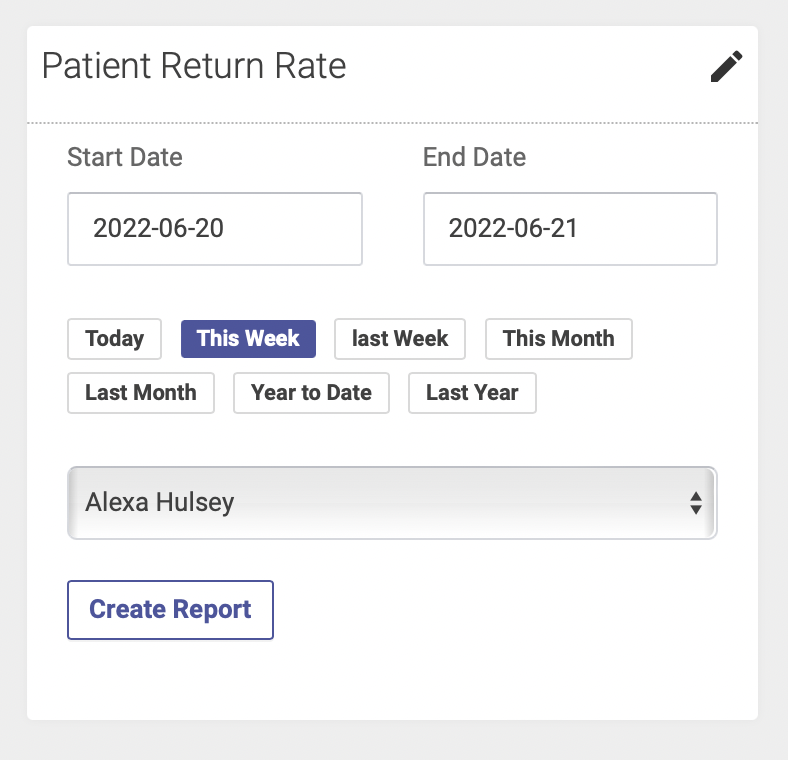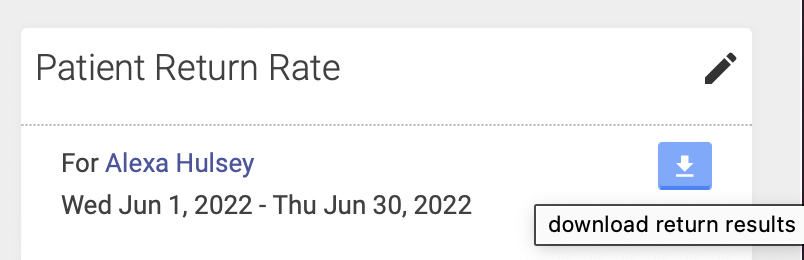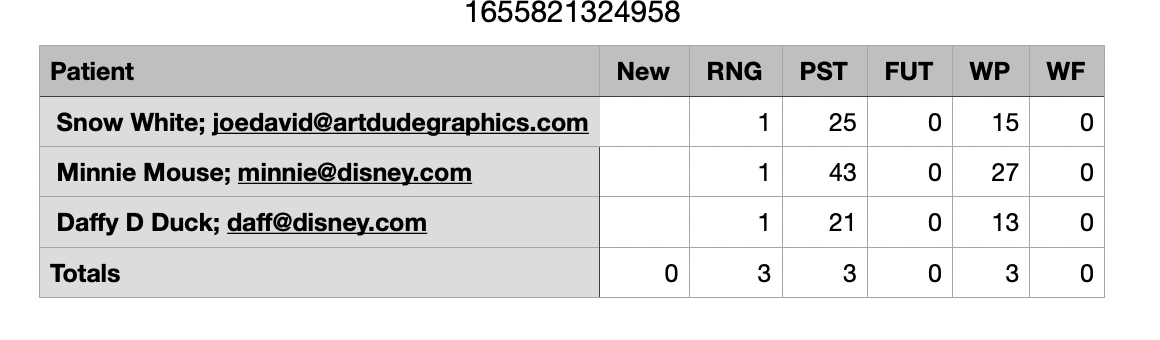Downloading Patient Email Addresses
You can easily download a list of patient email addresses from the Patient Return Rate report, located on the Dashboard:
Select your date range and Practitioner (or All Practitioners), and click Create Report. To download your results to a spreadsheet click the download button at the top of the report:
Your patient names and email addresses will then export to a downloaded spreadsheet, where you can sort and arrange your data: