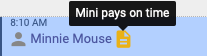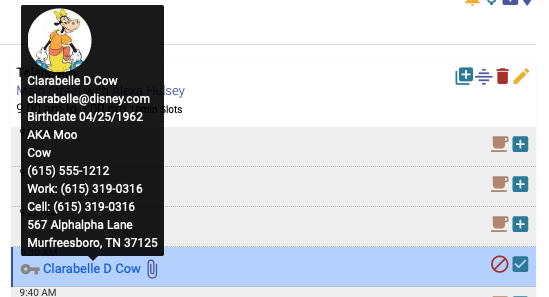Patient Icons
On the schedule grid or the All Patients page each patient can have a number of icons displayed with their names that have significance. These are available as a way of seeing information at a glance for patients on your schedule. Here are all the possible icons (double sized here for clarity). These are shown in the context of an appointment.
![]() Key to the left. Appointment made by an Admin. (Look into the appointment log to see which admin)
Key to the left. Appointment made by an Admin. (Look into the appointment log to see which admin)![]() Person to the left. Appointment made by the Patient.
Person to the left. Appointment made by the Patient.![]() Block 1. This is the patient's first appointment
Block 1. This is the patient's first appointment![]() Red flag. This patient has a red flag. (Use this feature however you wish)
Red flag. This patient has a red flag. (Use this feature however you wish)![]() Yellow Caution. This patient has a caution. (Use this feature however you wish)
Yellow Caution. This patient has a caution. (Use this feature however you wish)![]() Paper clip. This patient has a completed intake form.
Paper clip. This patient has a completed intake form.![]() Sideways Paper clip. This patient has an intake that hasn't been completed. (Intakes expire so you may need to generate a new one.)
Sideways Paper clip. This patient has an intake that hasn't been completed. (Intakes expire so you may need to generate a new one.)![]() Token. This patient has at least one token. See the patient profile page or the checkin popup for the most accurate token total.
Token. This patient has at least one token. See the patient profile page or the checkin popup for the most accurate token total.![]() Green Dollar. This patient has at least $0.01 of credit.
Green Dollar. This patient has at least $0.01 of credit.![]() Red Dollar. This patient has at least -$0.01 of a debit.
Red Dollar. This patient has at least -$0.01 of a debit. ![]() Yellow Note. This patient has a note. When you mouse over this icon the most recent or pinned note will display.
Yellow Note. This patient has a note. When you mouse over this icon the most recent or pinned note will display.
Patient Info Popup.
In the schedule and the patient list on All Patients mousing over the patient's name gives you an info window with useful information about the patient. Here is an example where much of what is available from the patient's profile pops up.