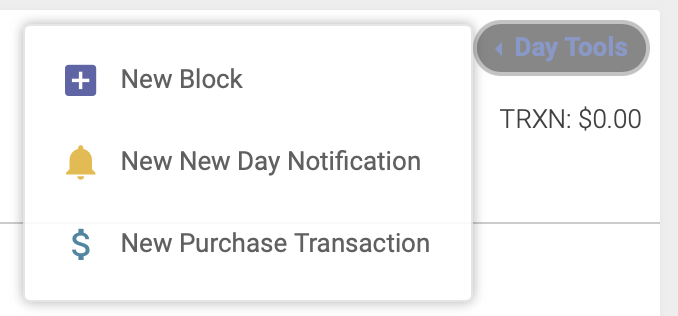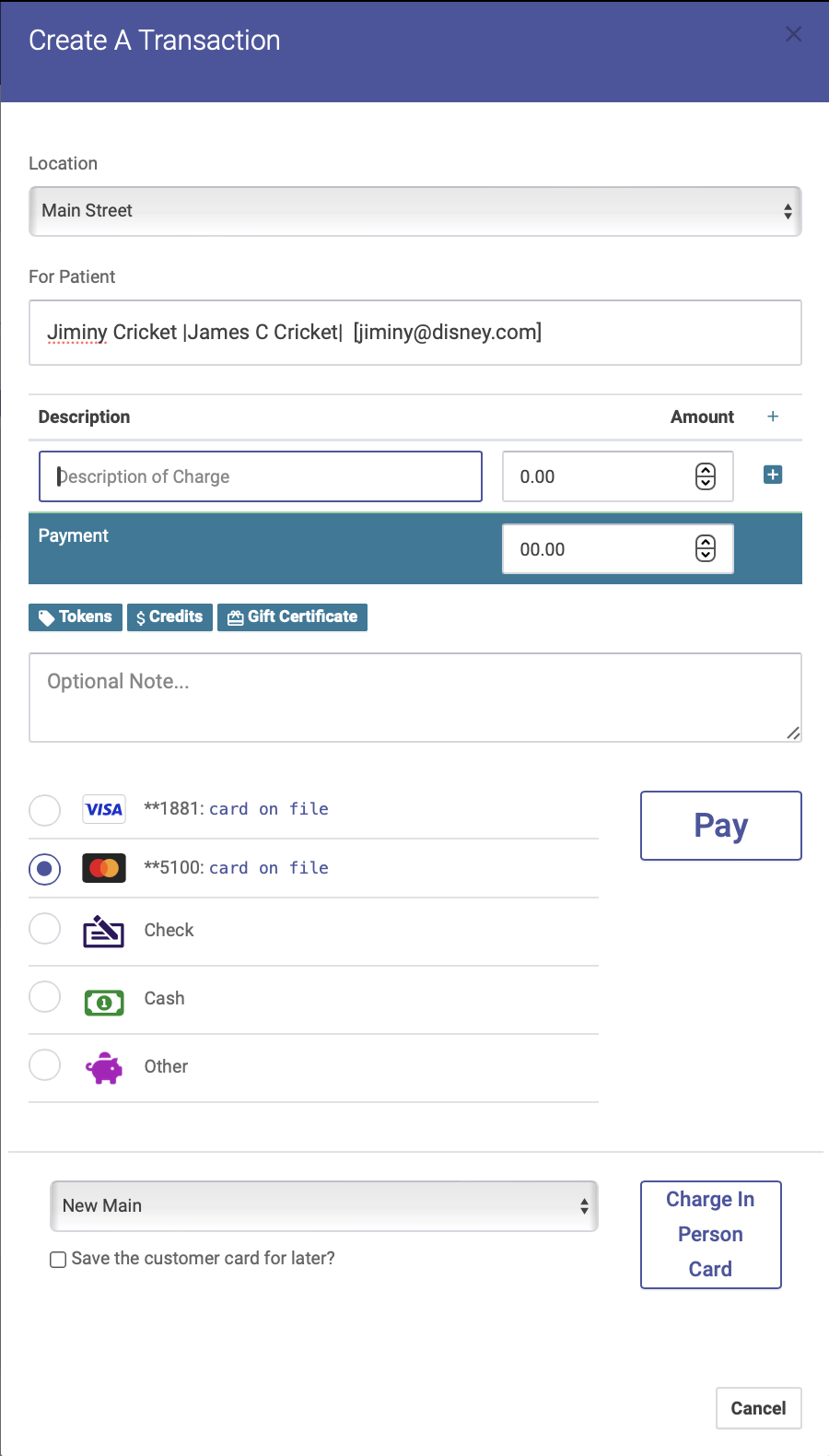Recording a transaction without a check-in
To record a transaction that isn’t connected with an appointment, you’ll use the Purchase Transaction option. At the top of the schedule, click the Day Tools dropdown menu, then click New Purchase Transaction:
A popup modal will appear, where you will select the location, enter the patient’s name, a description of the charge, the amount paid and the form of payment.
If someone is purchasing tokens, credits, or a gift certificate, click on the corresponding button under the Description of Charge field. Tokens and/or credits purchased will automatically be added to the patient's account.
Purchase transactions will appear on the day’s Transaction Report but not on the Appointment Report.