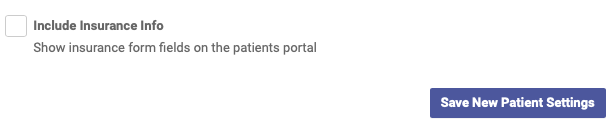Include or Omit Insurance Fields on Patient Portal
When a patient logs into the patient portal they are given a profile to manage. This profile enables them to update contact information, their password, appointments and other things specific to their account. A group of items that patients can enter or change themselves in their insurance information. Your clinic may not take insurance as payment so you may wish to omit those fields in the patient portal.
To change the preference for including or omitting insurance fields do the following:
- Log into your Open ACU account if you haven't already.
- Go to the settings page
- Only ownership users can see the settings page. If you are not an owner ask the owner of your clinic to do this for you.
- You can also click your clinic's name in the header of any page to go to the settings page.
- Find the New Patient's settings on the left side of the settings page.
- Check or Uncheck "Include Insurance" checkbox and click save to change your setting.
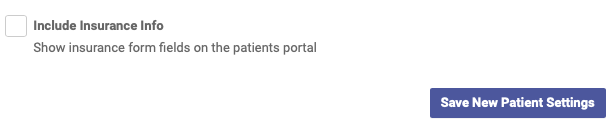
Patients will either see or not see the insurance information fields in the patient portal.