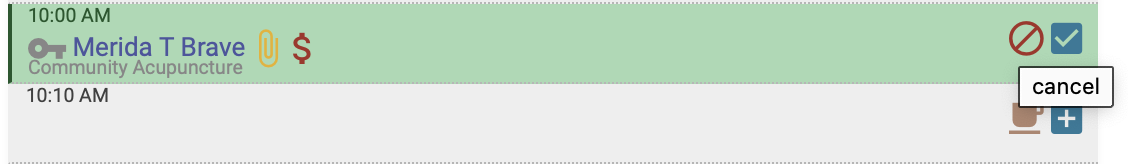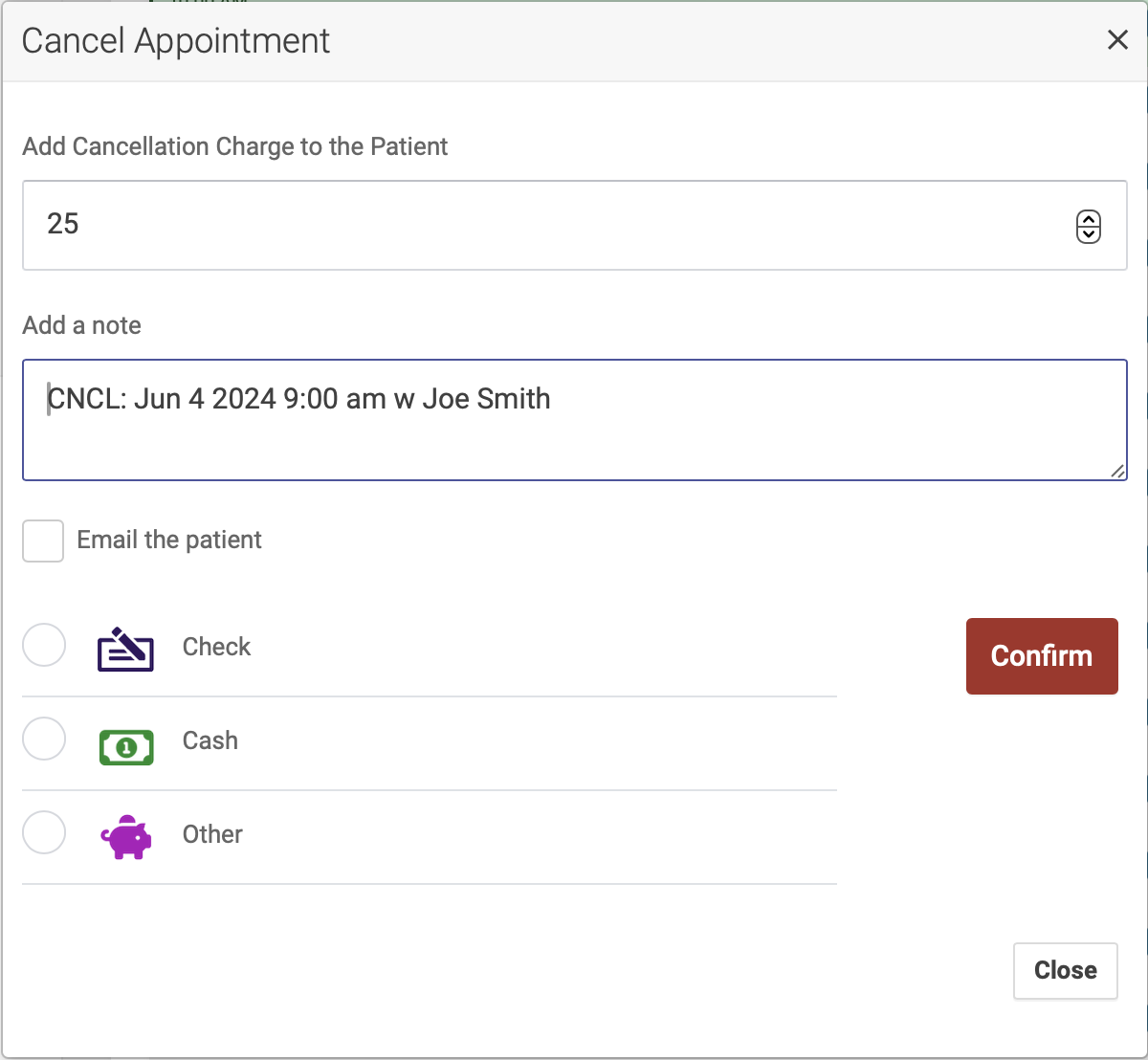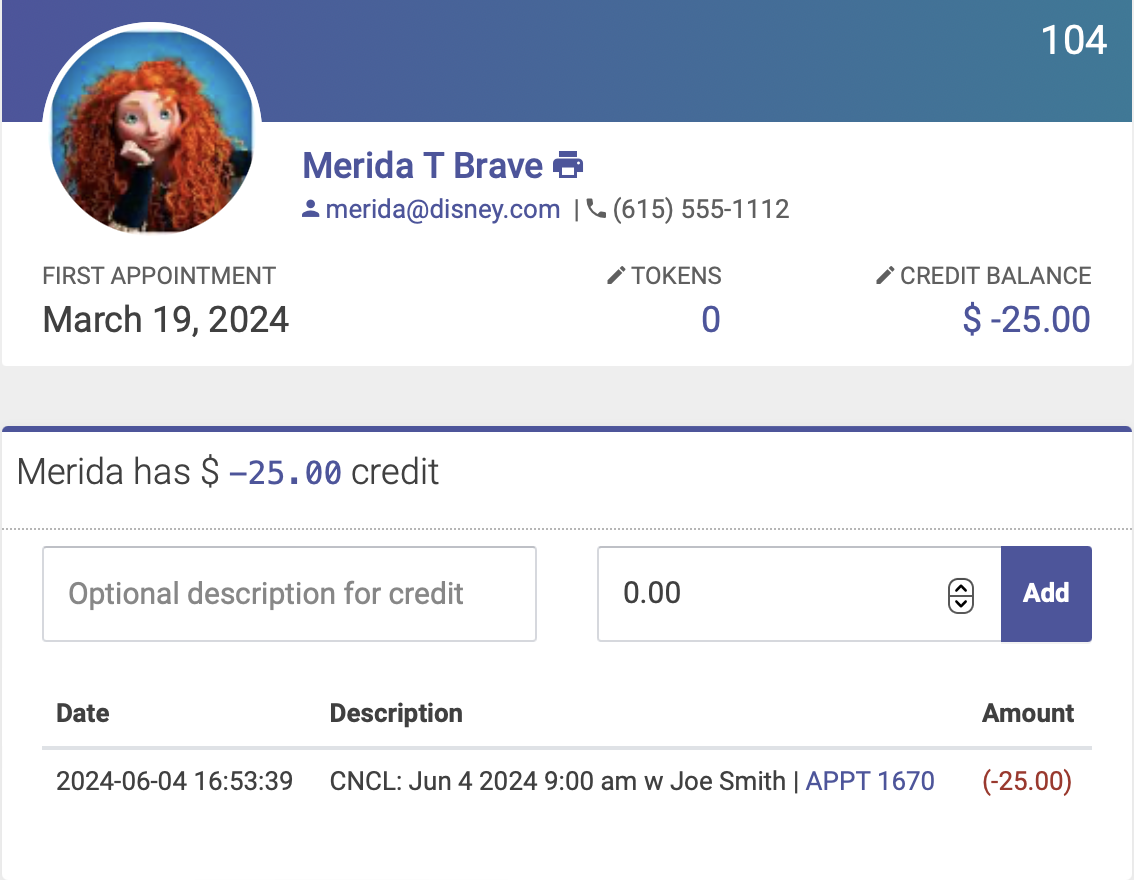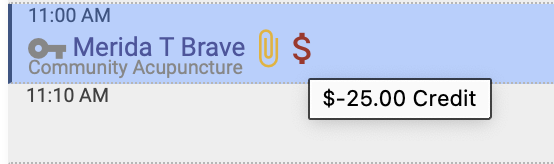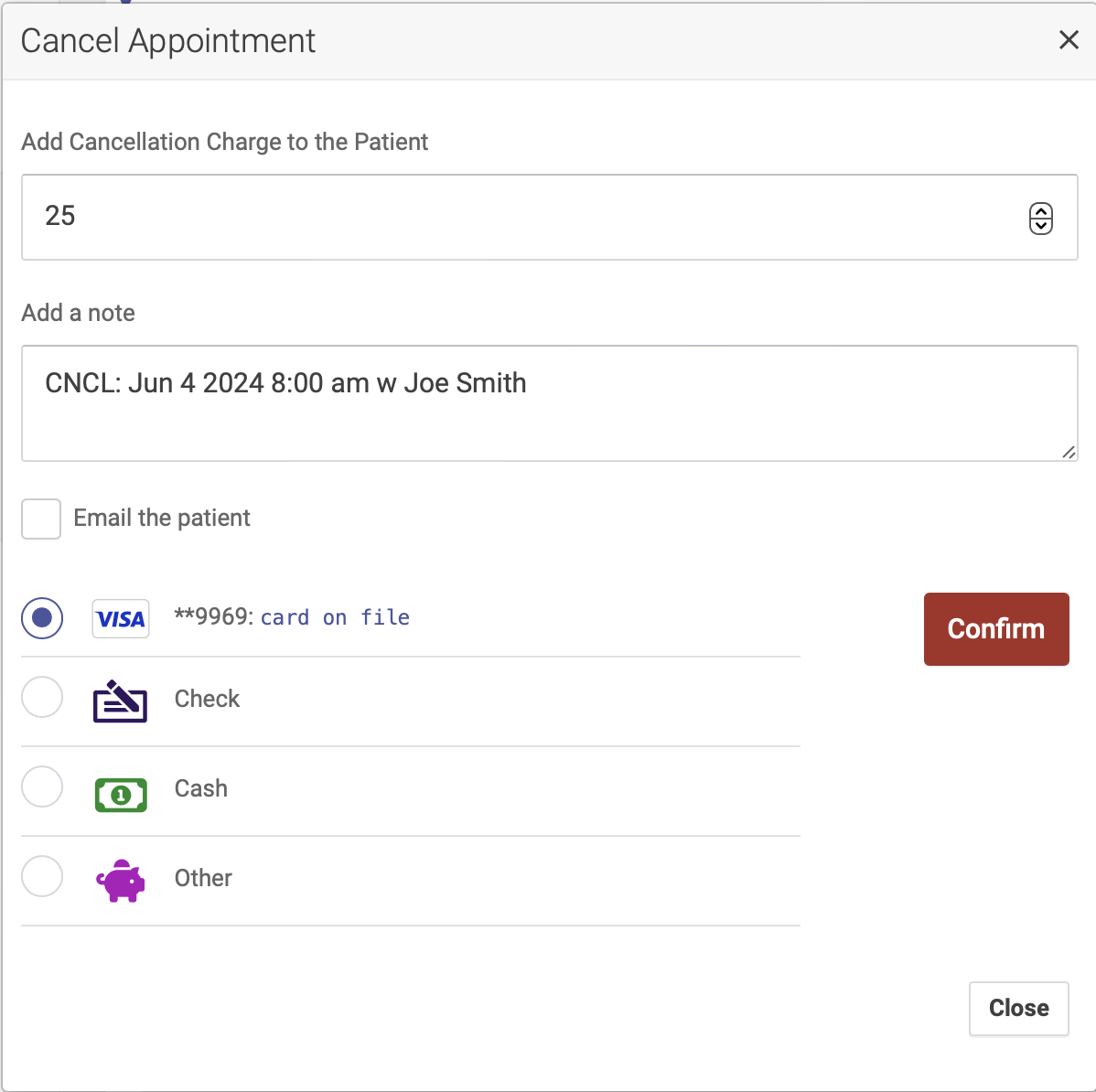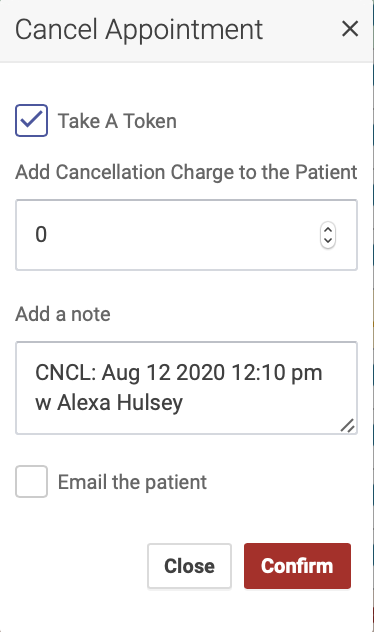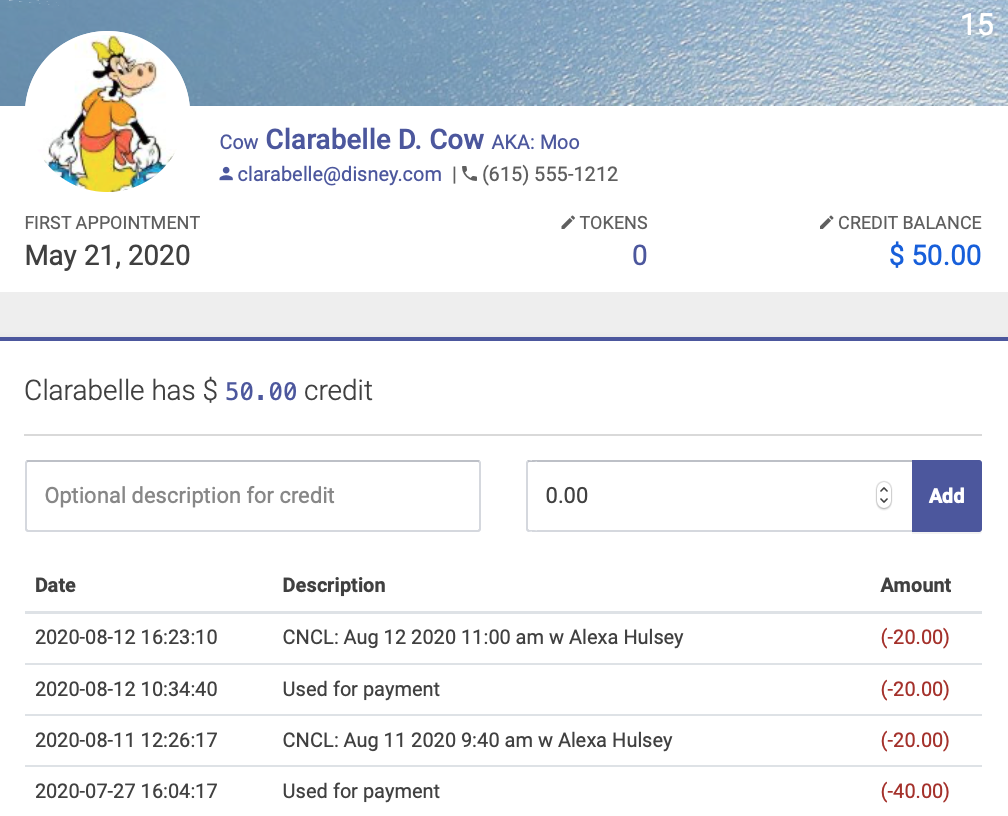Canceling Appointments
Appointments can be cancelled by an admin under the following rules:
- If the appointment has not been checked in
- if it has you will need to reverse the appointment transaction.
- Appointments in the future or past can be cancelled, in effect removing it from the schedule
- There is a log kept for each cancelled appointment that you can see from the patient's page.
Patients can also cancel appointments via the patient portal
But, they are restricted by the number of hours the clinic has set in the preferences. This time is from 4 hours to 36 hours prior to the appointment.
How to cancel an appointment
Click the red cancel button next to the patient's name on the schedule:
When the admin cancels an appointment the cancel popup appears.
To charge the patient a no-show fee enter a dollar amount in the first field. A note is first for the appointment log and may also be used to send the patient an email. Checking the box sends that email with the details of their appointment cancellation. You may use the default values, no charge and the log note without sending an email.
When you charge a patient a cancelation fee, it will appear as a negative credit on their account. You can view their credit balance and history from their Patient Profile page:
The negative credit balance will appear as a red dollar sign next to their name at future appointments, until the credit balance is paid:
How to charge the cancellation fee to a patient's credit card
If you're using our payments integration via Stripe, you can automatically charge the cancellation fee to a patient's credit card on file.
When you click the cancellation button and the cancel popup appears, you'll see an option to charge the card on file:
Select that option, then click Confirm. Their card has now been charged, and a negative credit balance will NOT show on their account.
Using tokens or credits to pay a cancellation fee
Tokens and credits can also be used to pay a cancelation fee.
Use Patient Token to Pay Cancelation Fee
Check the "take a token" box in the cancel popup - this will deduct one token from their account:
Note: You should only check this box if the patient has tokens in their account. Otherwise you'll give them a negative token balance.
Use Patient Credit to Pay Cancelation Fee
If a patient has a positive credit balance, the cancelation fee will automatically be deducted from their account when you confirm the cancelation and charge. The patient's credit history on their Patient Profile page will show when credit has been used to pay for treatments, cancelation fees, etc: