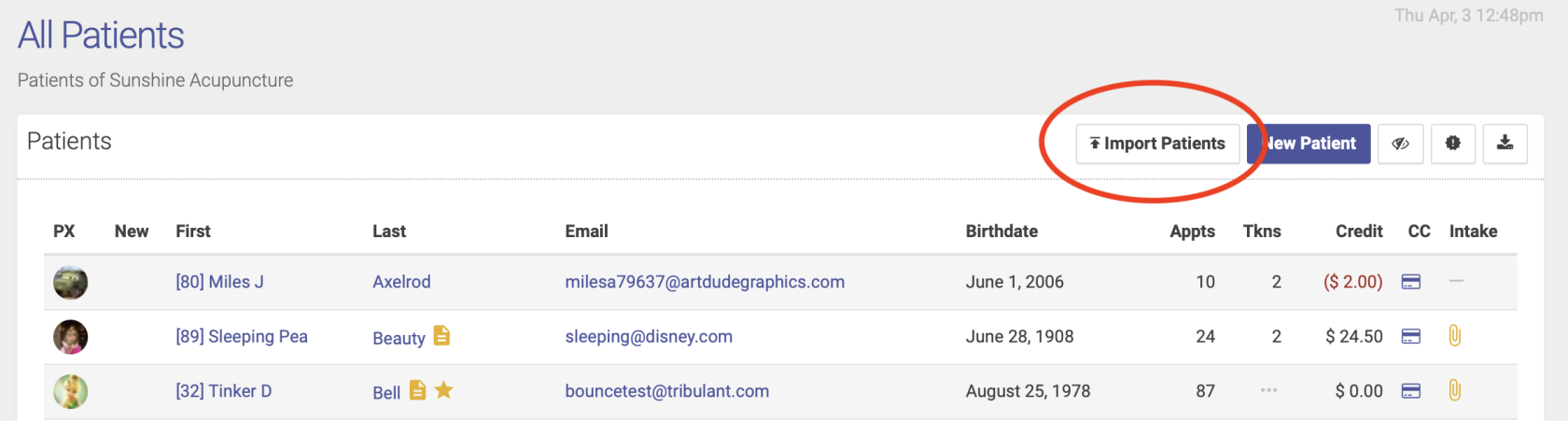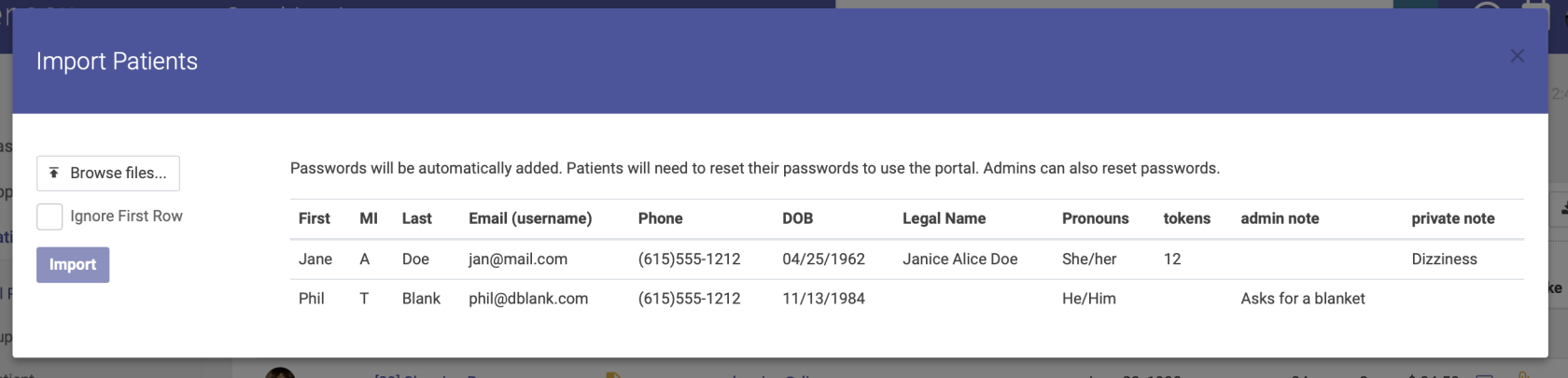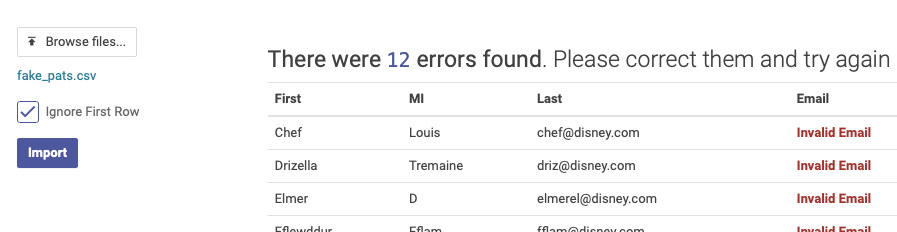Importing Patients
You can import patients if you have a CSV file of the patients you wish to add.
To Import Patients From a CSV File
- Go to the Patients > All Patients page using the menu on the left.
- Click the "Import Patients" button found in the top right of the list.
- Click "Browse Files" to and navigate to your CSV file.
- Click Import.
- The next screen will show you a summary of all the patients that will be imported.
- If there are any problems it will highlight them. You will need to correct these errors and try again.
- Click "Import" to finish.
Screenshots
Find the "Import Patients" button on the All Patients page.
The import modal with an example of the columns required. How to create a CSV from an Excel, Open Office or Google Sheet document. How to create a CSV file from an Apple Numbers document.
Once you've uploaded your CSV data Open ACU checks your file for any errors. You must correct these errors to complete the import.