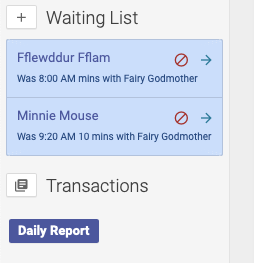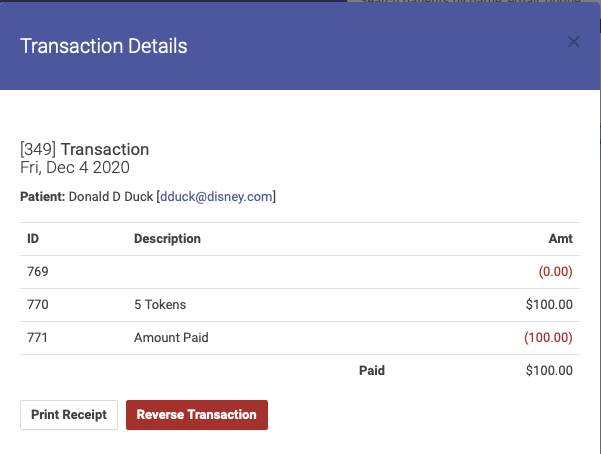Reversing a Transaction
Sometimes you create a transaction and there was an error or the credit card failed. In Open ACU you can reverse any transaction. Just be aware that this process may be connected to credit card processing and your account may charge a fee for reversals. This goes for reversing checkin transactions as well.
In Open ACU you cannot edit transactions, checkins or otherwise.
On the schedule page under the waiting list is a "Transactions" button. Click the button to the left to load a list of that day's transactions.
Blue items in the list are appointments. To reverse the transaction and un-check the appointment go to the appointment in the schedule to do so.
Gray items in the list are transactions. Click the pencil to see the transaction. It will show the details in a modal window.
If you want to reverse the transaction, deleting it from the system, click "Reverse Transaction". This will remove the invoice and all its items from the records. It will also reverse any credit or token values for the patient.