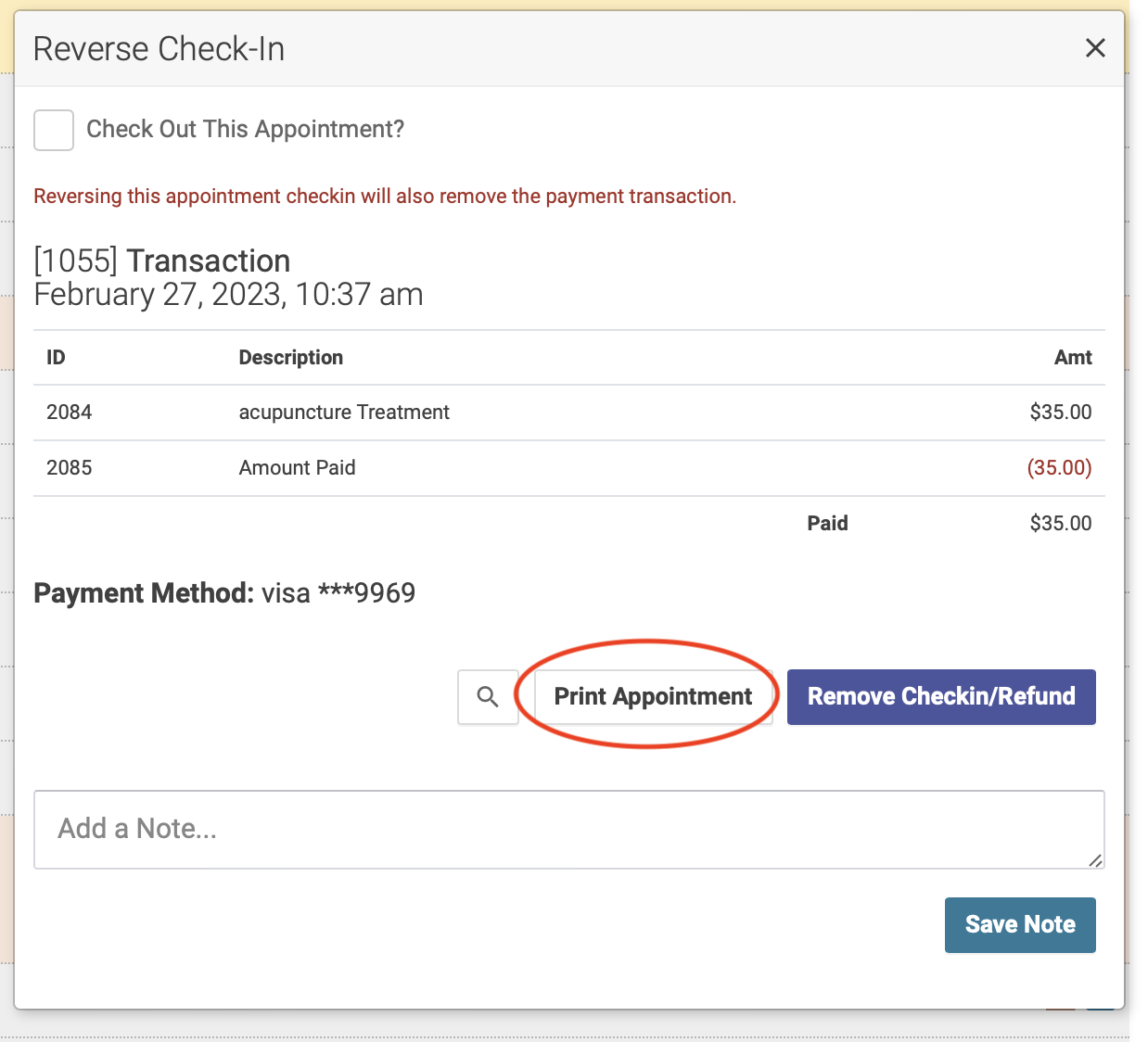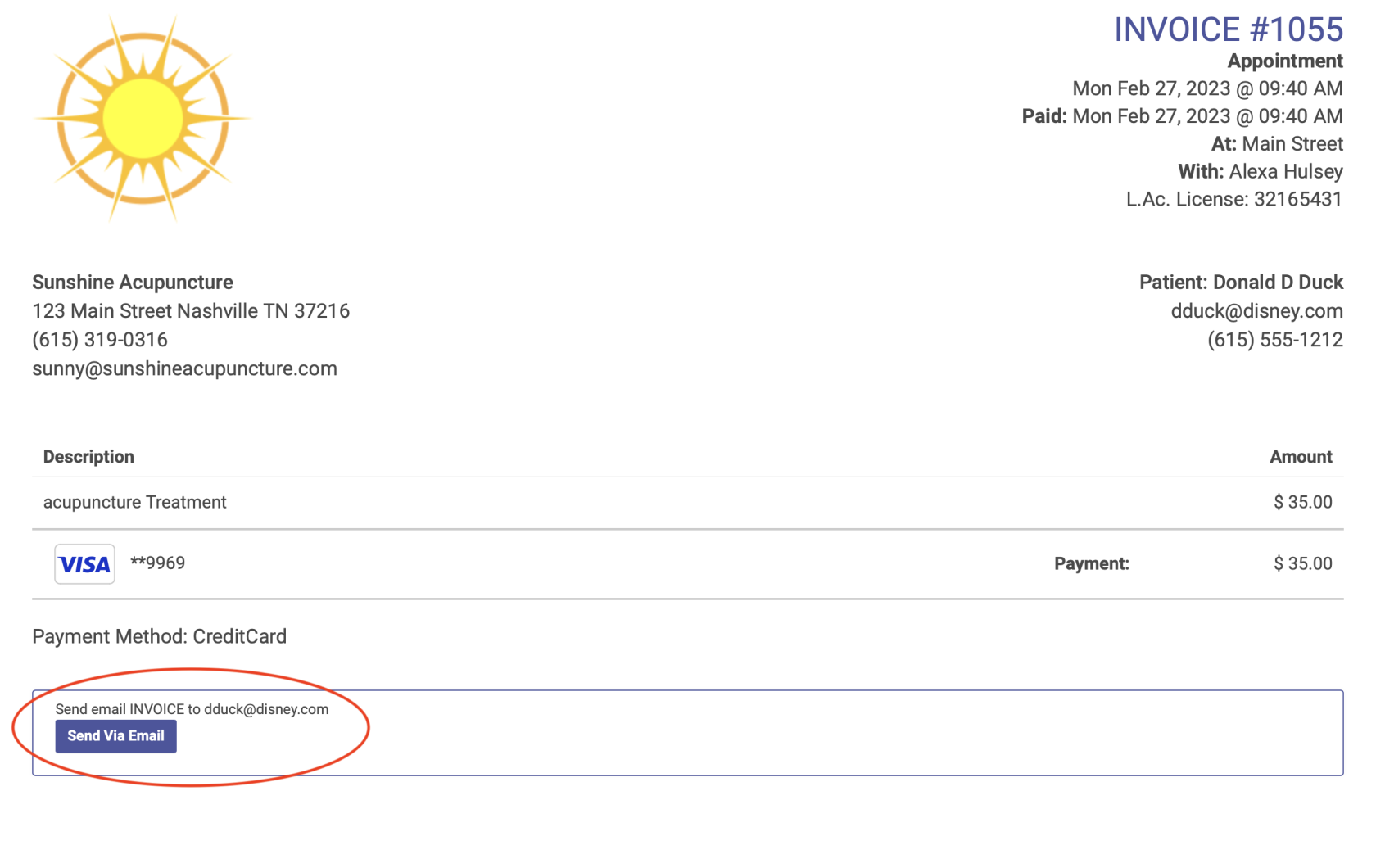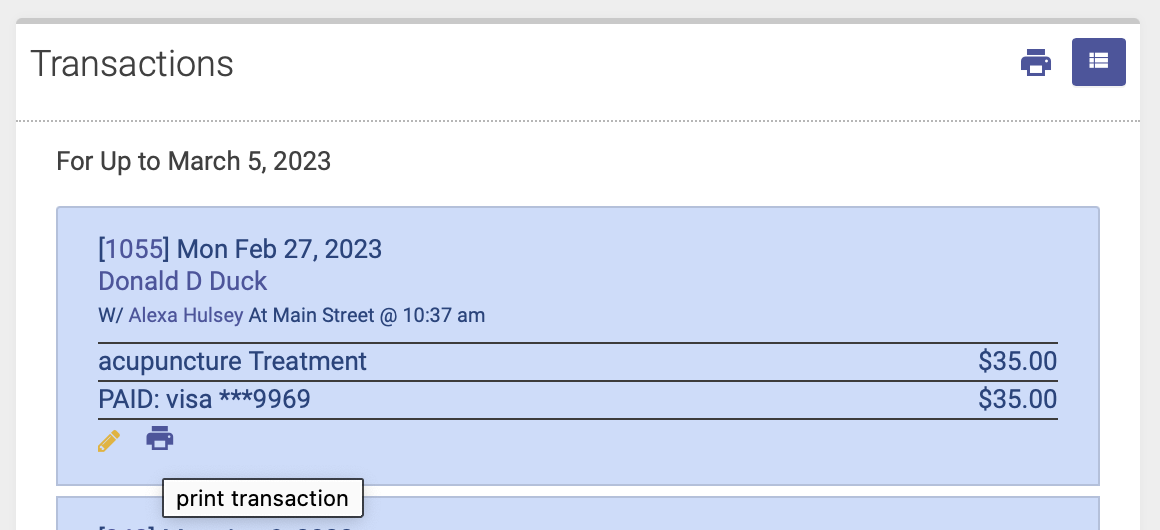Receipts
Send a receipt via email
You can send a credit card receipt via email directly from the schedule, or from the patient profile page.
Send a receipt from the schedule
After you've completed a checkin, click the pencil icon. This will bring up the Reverse Checkin popup modal. Click the Print Appointment button:
The invoice will open in a separate window. Click the Send Via Email button to email the receipt directly to the patient:
Send a receipt from the Patient Profile page
Find the transaction list on the Patient Profile page, find the transaction you want to email. Click the printer icon:
The invoice will open in a separate window. Click the Send Via Email button to email the receipt directly to the patient: