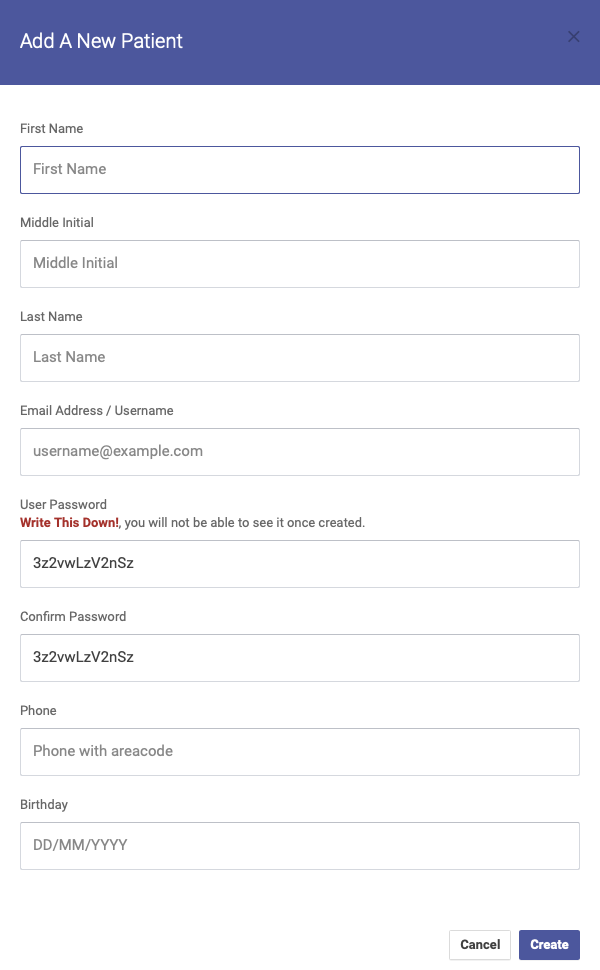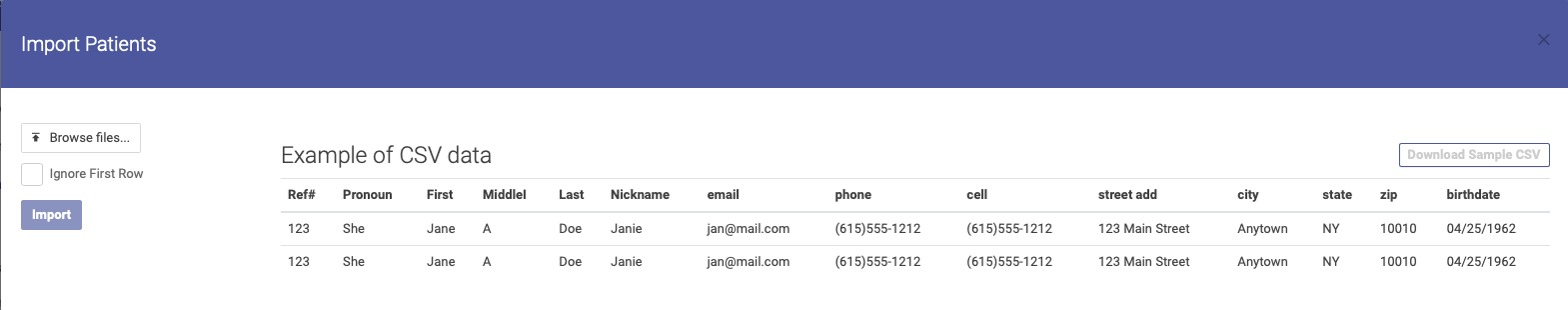Creating New Patients
A patient remains "New" until they checkin to their first appointment. Or you uncheck the "new" in their profile. "New" patients can be restricted in various ways in their portal.
There are three places you can create new patients.
From any page go to Patients : New Patient. OR
From the Patients: All Patients page use the "New Patient" button at the top right. This will open a new modal window form for creating a new patient.
Also from the patients list page you can import a group of patients by uploading a CSV (comma delimited values) file. The popup modal window explains how to format the CSV.
Download all patients in your database from the Patients : All Patients page. Click the ![]() download icon to the top right of the patients listing table.
download icon to the top right of the patients listing table.