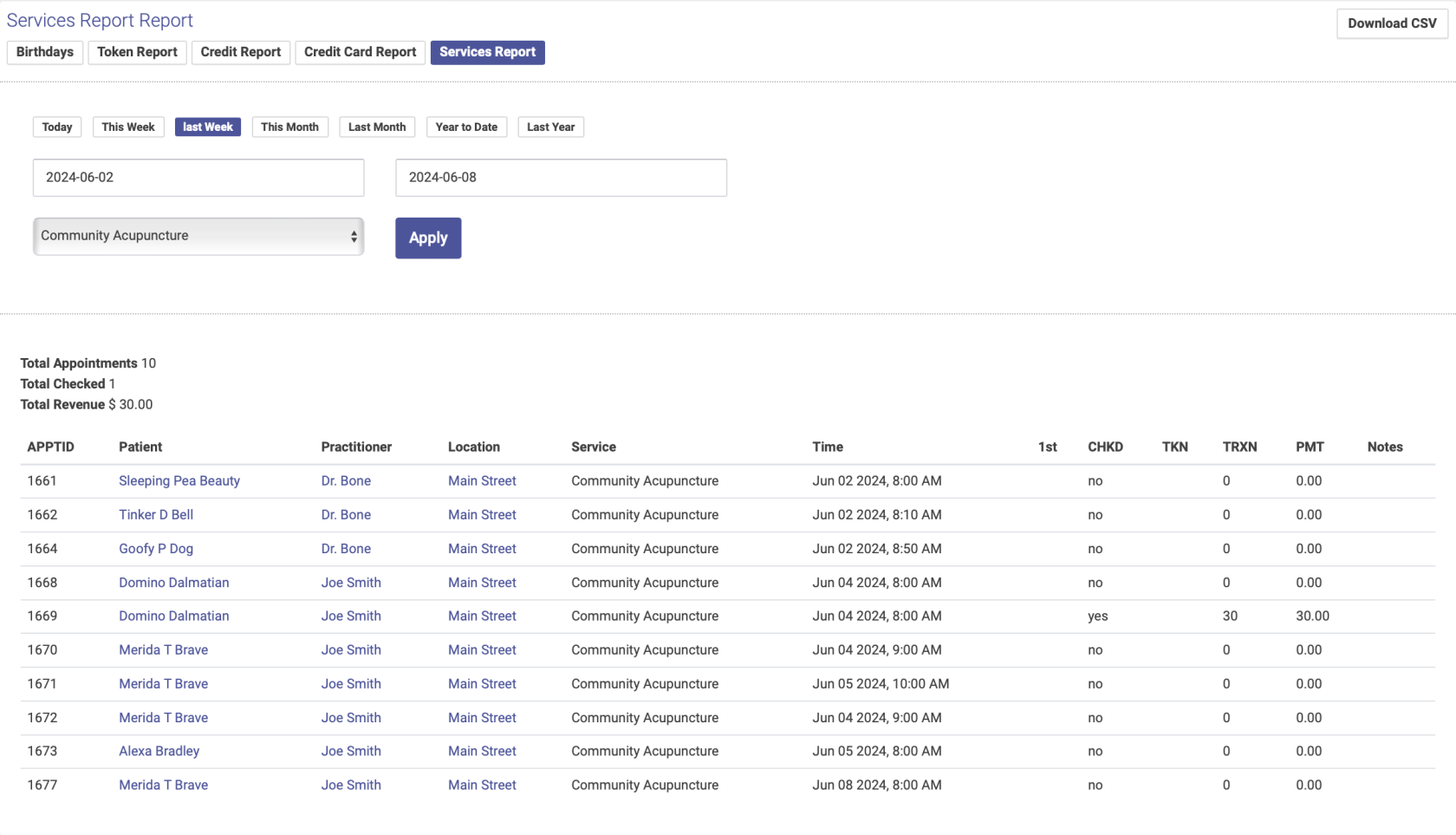Service Report
The Service Report shows all appointments for a specific Service in given range.
Here's a video overview:
Follow these steps to run a Services report:
- From the left hand side menu, go to Appointments --> Reports
- Click Services Report at the top of the page
- Enter your date range and select your Service from the drop down menu, then click Apply
- Your report will list every appointment for that Service in your date range. The top of the report will show totals, including number of appointments, number of checked-in appointments, and revenue.