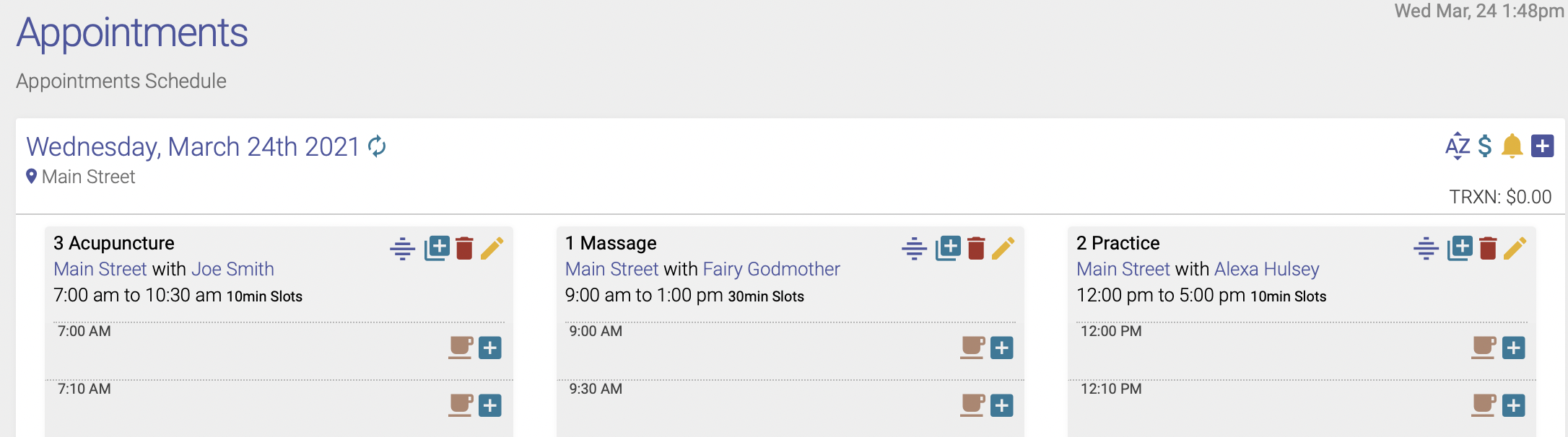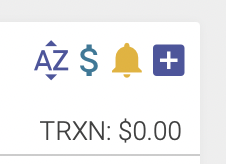Sorting blocks
If you have multiple blocks on one day, they can be sorted either alphabetically or chronologically.
The default setting is chronological, so your blocks will appear from left to right on the screen in chronological order:
To sort your blocks alphabetically, click the A-Z icon in the upper right hand corner of the scheduler page:
If you choose to sort your blocks alphabetically, we recommend assigning a number to each block title. Number 1 should be the first block you want to appear on the left hand side of the page; number 2 will appear next, and so on.
See the video below for a demo: